CSS 的 Mix Blend Mode 和 Opacity Animation
问题
最近遇到了一个问题:想把某个 element 的颜色跟它背景的颜色混合起来,并且在这个 element 显示的时候做一个 fade in 的效果。在解决的过程中遇到了一些反直觉的现象,让我对 css stacking context 有了初步的理解。
我们可以先找一个简单的例子 - 有粉色和蓝色两个方块:
export default function App() {
return (
<div style={{ position: "relative" }}>
<div style={{ position: "absolute", top: 0, left: 0 }}>
<div
style={{
width: 200,
height: 200,
backgroundColor: "pink",
}}
/>
</div>
<div style={{ position: "absolute", top: 100, left: 100 }}>
<div
style={{
width: 200,
height: 200,
backgroundColor: "lightblue",
}}
/>
</div>
</div>
);
}
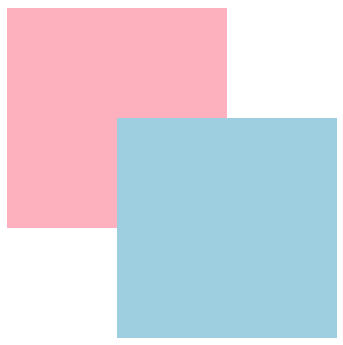
首先对于把蓝色 element 和背景中的粉色混合在一起这部分需求,我们可以用 CSS 的 mixBlendMode 来解决:
export default function App() {
return (
...
<div
style={{
width: 200,
height: 200,
backgroundColor: "lightblue",
mixBlendMode: "multiply",
}}
/>
...
);
}
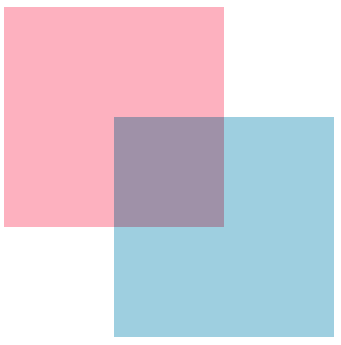
颜色混合搞定了,接下来对于让蓝色 element fade in 这部分需求,我们可以把蓝色 element 的 parent div 换成 framer motion 的 moiton.div,然后做一个 从 0 到 1 的 opacity animation:
export default function App() {
return (
...
<motion.div
style={{ position: "absolute", top: 100, left: 100 }}
initial={{ opacity: 0 }}
animate={{ opacity: 1 }}
transition={{ duration: 2 }}
>
<div
style={{
width: 200,
height: 200,
backgroundColor: "lightblue",
mixBlendMode: "multiply",
}}
/>
</motion.div>
...
);
}
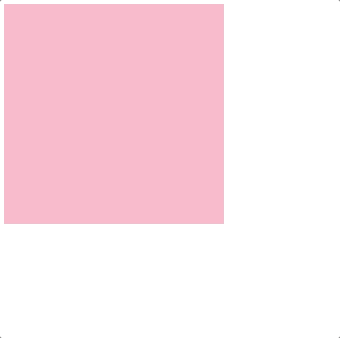
可以看到这里出现了问题:在 fade in 的过程中,蓝色 element 并没有和背景中的粉色混合在一起,而是等到动画结束才突然有了正常的混合效果。
理解
花了点时间读了下 mix blend mode 是怎么 work 的,我总结成了一句话:
mix blend mode 就是:在同一个 stacking context 里,把某个 element 的颜色和所有在它底下的东西的颜色混合起来
听起来还是有点抽象,为了通俗易懂的解释,我想到了一个不完美但简单的 mental model:
每个 stacking context 可以想象成一个盒子,而每个 element 可以想象成一个盘子。所以 mixBlendMode 就是:在同一个盒子中,把某个盘子的颜色和所有在它底下的盘子的颜色混合起来
现在我们尝试用这个 mental model 来解释开头的例子:在最一开始还没有加入 opacity animation 的时候,只有一个盒子 A(默认的 stacking context),盒子 A 里面从下到上有粉色的盘子 1 和蓝色的盘子 2。因为盘子 2 有 mixBlendMode ,所以它的蓝色和在它下面的盘子 1 的粉色混合起来了。
有很多情况会创造新的盒子(stacking context),其中之一就是当某个盘子(element)的 opacity < 1 的的时候。
所以在从 0 到 1 的 opacity animation 过程中的任意时刻,比如盘子 2 的 parent motion.div 的 opacity = 0.5 的时候,由于 opacity < 1,这个 motion.div 变成了一个新的盒子 B。换句话说这时候盘子 2 其实是被盒子 B 包裹起来的,盒子 A 里从下到上是盘子 1,盒子 B(内有盘子 2)。这时候虽然盒子 B 里面的盘子 2 有 mixBlendMode ,但因为盒子 B 里只有盘子 2 一样东西,所以盘子 2 的下面没有其他东西可以做颜色的混合,就保持了原本的蓝色(就算从用户的视角来看蓝色的盘子 2 下面还有粉色的盘子 1,它们“应该混合才对”)。
最终当 opacity animation 结束时, motion.div 的 opacity = 1,所以包裹盘子 2 的盒子 B 就消失了,盘子 2 和盘子 1 再次处在了同一个盒子 A 中,在 mixBlendMode 的作用下盘子 2 的蓝色就和盘子 1 的粉色混合起来了。
解决
在理解了原因之后,解决方案就很简单了。既然盘子 2 是因为被盒子 B 包裹起来了所以没有东西可以混合,那么把 mixBlendMode 运用在盒子 B 而不是盘子 2 上就好了。因为盒子 B 和盘子 1 一直处于同一个盒子 A 中,所以盒子 2 的蓝色会一直和在它下面的盘子 1 的粉色混合起来。
export default function App() {
return (
...
<motion.div
style={{
position: "absolute",
top: 100,
left: 100,
mixBlendMode: "multiply"
}}
initial={{ opacity: 0 }}
animate={{ opacity: 1 }}
transition={{ duration: 2 }}
>
<div
style={{
width: 200,
height: 200,
backgroundColor: "lightblue"
}}
/>
</motion.div>
...
);
}
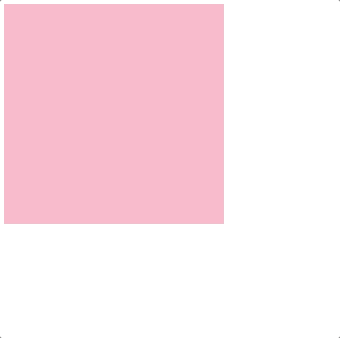
可以看到,现在 mix blend mode 和 opacity animation 能同时 work 了,yay!